Start your free MAXQDA trial by downloading and installing MAXQDA.
You will receive an email containing your personal trial code. Simply enter the code by clicking on Start your free trial at the top of the activation window to start (or continue) your 14-day trial period.
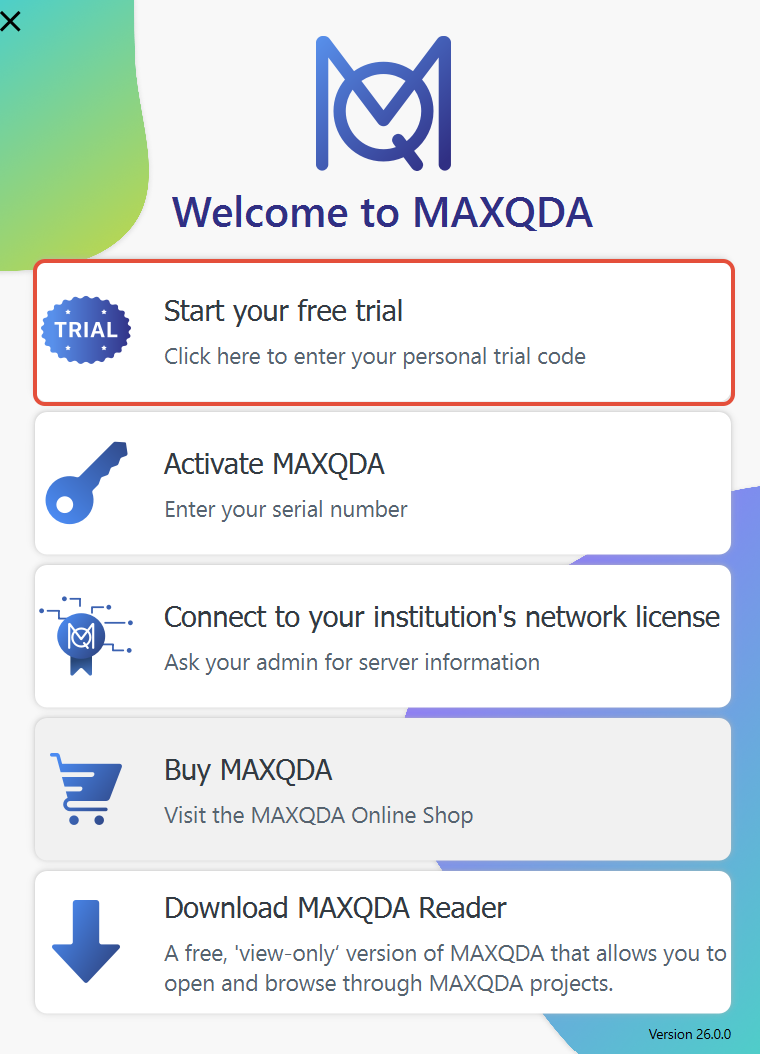
You can unlock the trial at any time with either a serial number or by connecting it to a network license.
If the top button is grayed out, the demo version has already been used on this computer and can therefore not be reactivated.
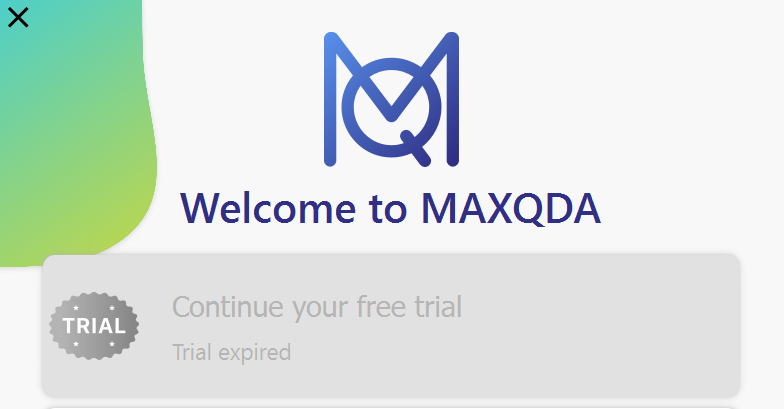
If the button is clickable, but it is still not possible to activate your demo code, it may be that the code contains invisible formatting. You can proceed as follows to remove all formatting.
Windows
• Open the text program Editor.
• Copy your serial number and paste it into Editor.
• Then copy the number again into the Editor program window and paste the serial number into the MAXQDA activation window.
macOS
• Open the text program TextEdit.
• Copy your serial number, paste it into TextEdit and click on Format > Make plain text.
• Then copy the number again in the TextEdit program window and paste the serial number into the MAXQDA activation window.
Was this article helpful?
That’s Great!
Thank you for your feedback
Sorry! We couldn't be helpful
Thank you for your feedback
Feedback sent
We appreciate your effort and will try to fix the article