When you upgrade MAXQDA to version 26.0 or higher, your MAXQDA 24 projects will appear directly on the start screen.
When you open the desired project, the project file will be converted to the new .mqda format.
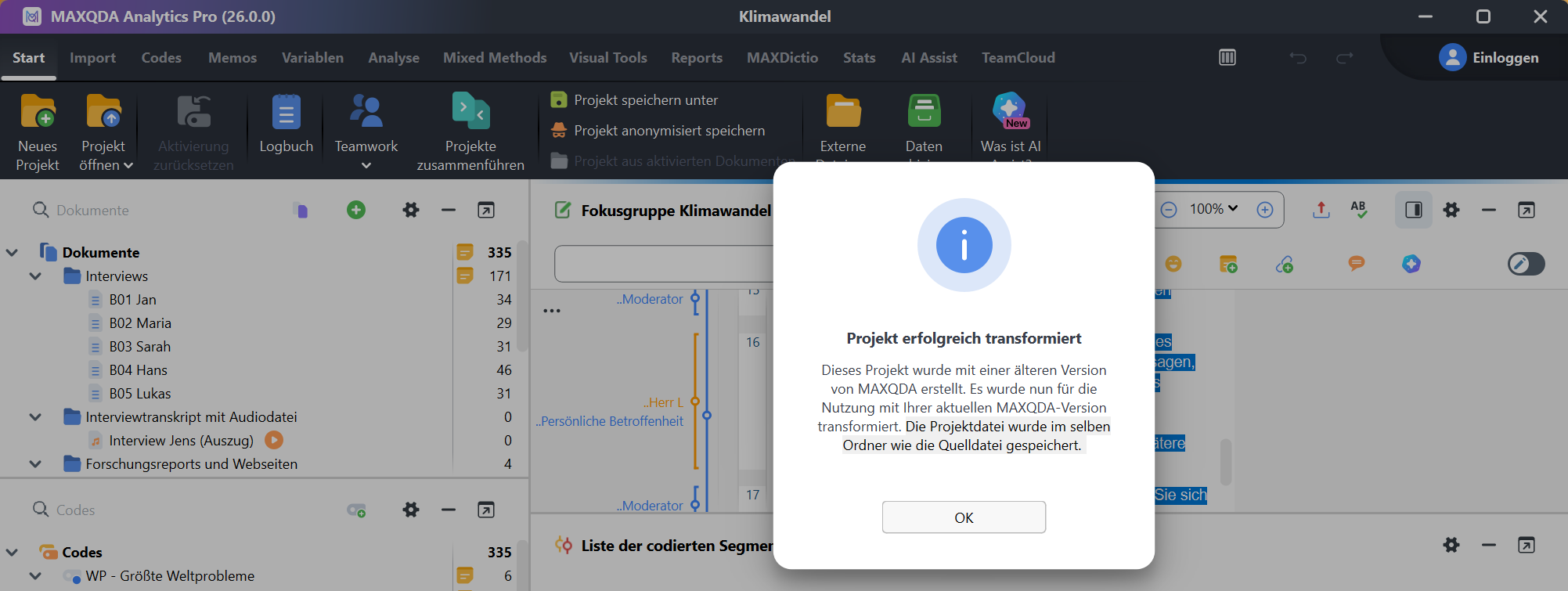
This creates a copy of your project file.
Please continue working only with your new project file, which has the .mqda extension.
The new project file will be saved in the original location.
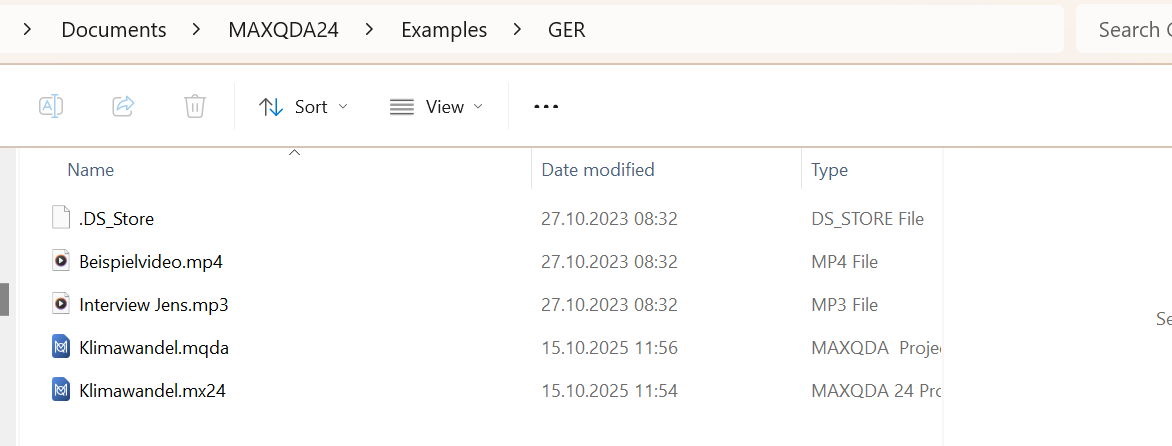
If you are using a Windows computer, your external files will be automatically copied to the new default folder for external files during the conversion.
Was this article helpful?
That’s Great!
Thank you for your feedback
Sorry! We couldn't be helpful
Thank you for your feedback
Feedback sent
We appreciate your effort and will try to fix the article