If you do not see the option to transcribe automatically in MAXQDA, then the feature is not activated in your license. To find out whether the transcription feature is activated in your license, please open the license status.
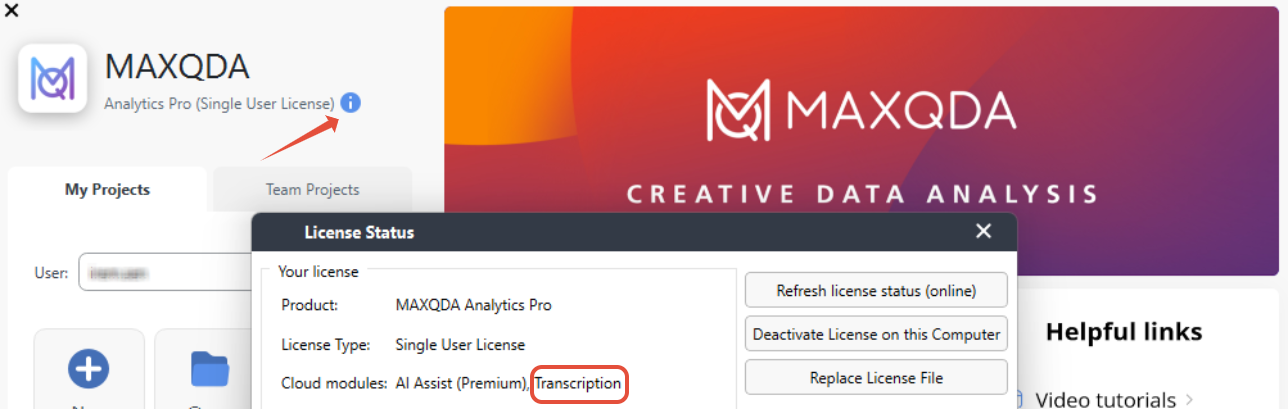
If Transcription is not displayed here, then the function is not available in MAXQDA. To be on the safe side, click on the "Update license status (online)" button. If the feature is still not displayed, you can activate it as follows:
Studentlicense:
https://www.maxqda.com/activation-ai-assist
Single-User License / Network License:
https://www.maxqda.com/activation-ai-assist
or in the Subscription Manager: https: //mya.maxqda.com/user/login
Transcribe Online in MAXQDA Account
It is also possible to transcribe online in the MAXQDA account. The transcript can then be imported as a transcript in MAXQDA format.
Transcribe online: https://teamcloud.maxqda.com/transcriptions_online/
Import to MAXQDA:
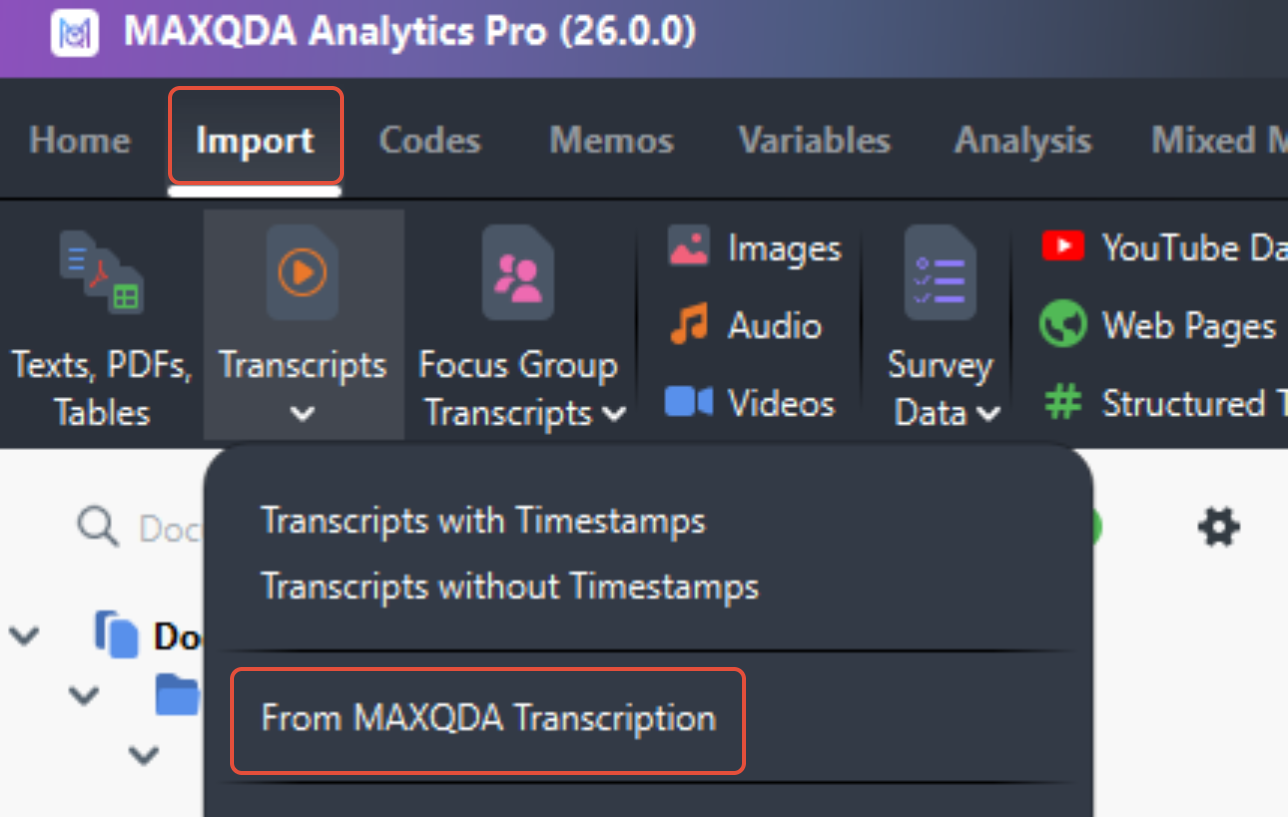
Was this article helpful?
That’s Great!
Thank you for your feedback
Sorry! We couldn't be helpful
Thank you for your feedback
Feedback sent
We appreciate your effort and will try to fix the article